This post is also available in:
 Deutsch
Deutsch
Researchers not only produce publications, but often start a project with a grant application before data is collected or experimentally produced and published. In addition, researchers are often invited to review data, applications and papers of others. All this work is part of the scientific output and should receive appropriate recognition.
In the Internet, repositories and databases, a person’s activities and results are linked based on the spelling of the name. But names are often not so unique and may be written in different ways.
Open Researcher and Contributor ID (ORCID)
A fine solution for this problem is the ORCID . This non-profit organization was founded in 2012 and is supported by over 100 publishers and organizations.
Create an account at orcid.org and add all used/known spelling variants of your name in the ORCID profile.
In the Works section you may enter all your scientific publications (papers, congress papers, research data, etc.) as completely as possible. Detailed information on this (and on data import via Scopus Author ID and possible profile corrections) can be found in the blog post Why you need an ORCID. Information on Education and Employment can also be added.
The visibility of the ORCID records can be defined individually, but it is recommended to make all references visible to everyone. Thus, the corresponding data records in Web of Science are automatically enriched with the ORCID ID. This enables a very specific author search in Web of Science (in the Author-Identifier field) with the ORCID ID and leads to a correct record list. This is very important for the calculation of the h-index and citation numbers.
With an ORCID you can merge all your scientific activities and publications!
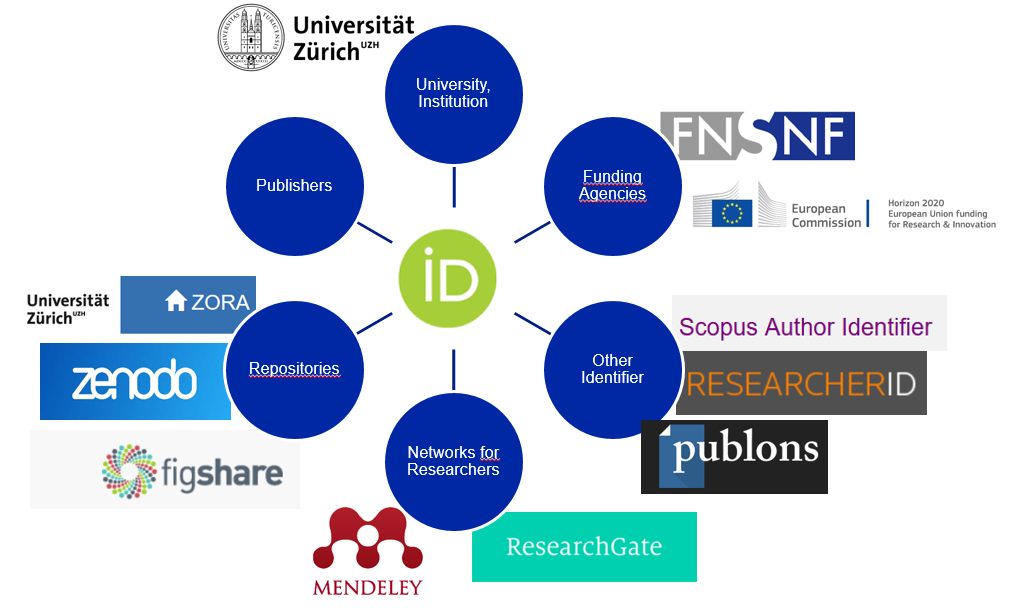
The initial setup of an ORCID account or the recording of all works requires a certain effort. Keep the list up-to-date and use your ORCID ID wherever possible:
- When submitting research funding applications to the SNSF or Horizon 2020
- When publishing papers in scientific journals: many publishers ask for the ORCID ID when submitting a paper. As soon as these papers have been published, ORCID will send you a mail alert of the new references and, with your consent, they will automatically be added to your ORCID account.
- Now you can also store the ORCID ID in your ZORA author profile (see also blog ORCID in ZORA). Mark your publications with your ORCID ID and thereby link them to your ORCID account (step by step instructions).
- Link other identifiers such as the Scopus Author ID and the Web of Science ResearcherID (if you have one) with your ORCID account. The Web of Science ResearcherID moved to Publons in April 2019. Publons was founded in 2012 (and acquired by Clarivate Analytics in 2017) and enables researchers to make their engagement for peer reviews and editorial contributions in scientific journals visible to the public.
- Add your ORCID ID to social network profiles such as ResearchGate, LinkedIn or Mendeley.
- Use the ORCID ID when publishing research data e.g. on Zenodo or Figshare.
