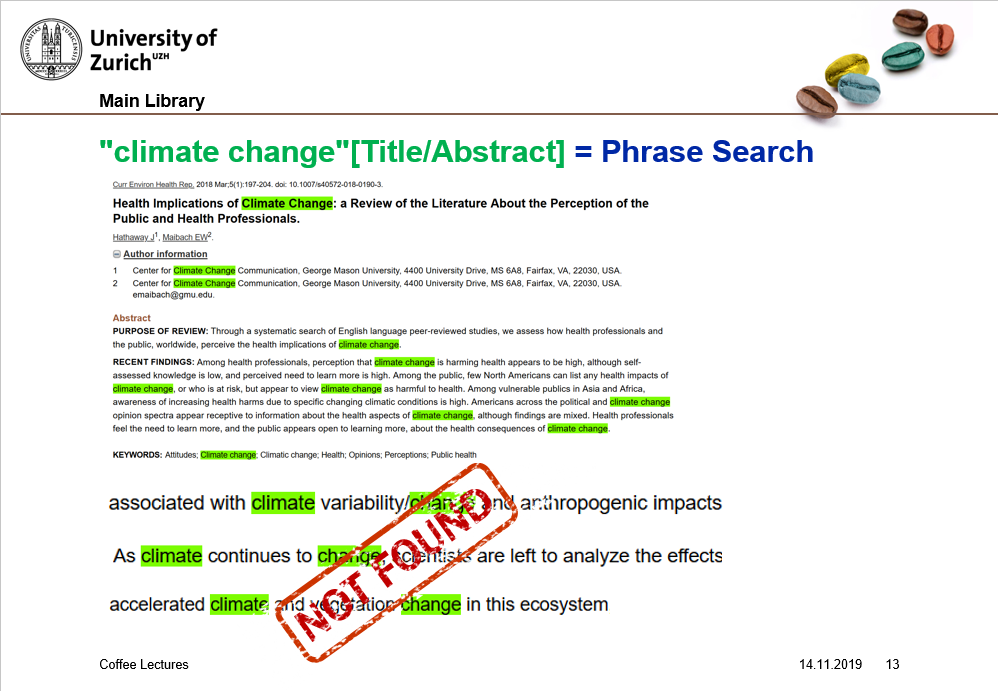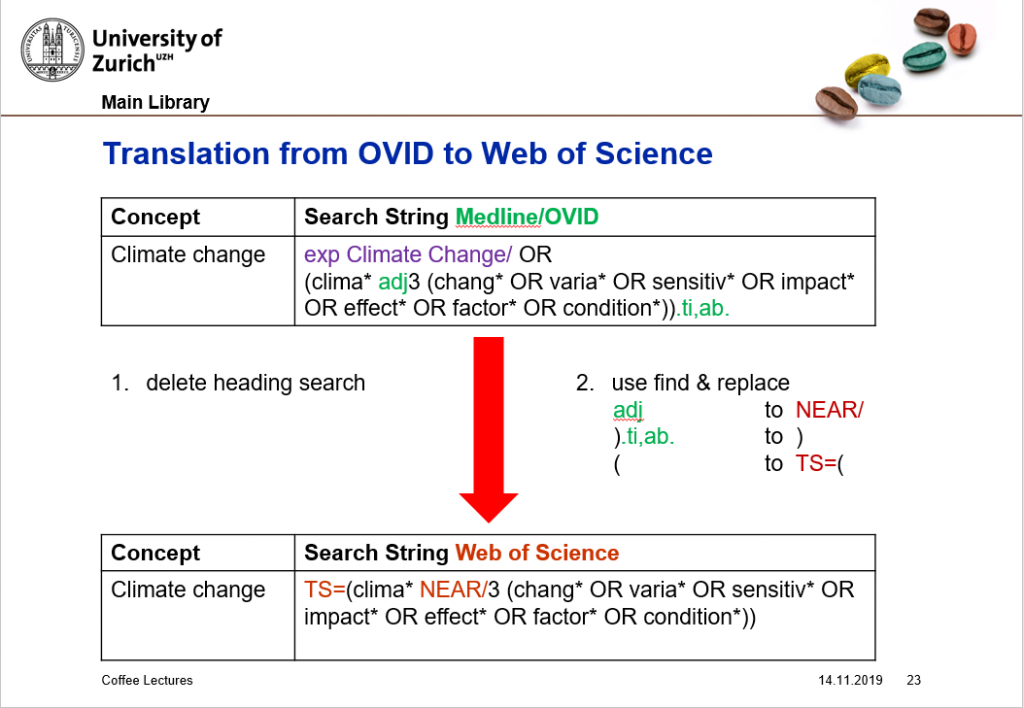This post is also available in:
 Deutsch
Deutsch
In a standard literature search, relevant hits are searched for with a precise search query. The systematic literature search, on the other hand, should be so widespread that all potentially interesting literature on a topic is found. The challenge here is to formulate the search strategy broadly without achieving too many irrelevant hits.
A systematic search always starts with a structured preparation: each scientific question can be separated into individual aspects.
Tip 1: Based on your question, formulate the most important aspects to be searched for.
For each aspect / concept it is checked if thesaurus terms (subject headings) are available and which synonyms / expressions have to be searched. Thus a search string is created for each concept.
Systematic searching should not be limited to a focused search with keywords (subject headings), but must always be complemented by a free text search. In order to keep the relevance reasonably high, the so-called phrase search can be used. But in most cases this is also too restrictive.
Tip 2: Use proximity operators for the free text searching.
Using distance operators, a spatial proximity can be forced in a search with several terms, which enormously increases the relevancy of hits compared to a simple AND operation.
Proximity operators are available in many large databases:
| Database / Provider | Order of appearance | Terms inbetween | |
|---|---|---|---|
| open | fixed | ||
| Cochrane Library | NEAR/n | NEXT/n | n |
| EMBASE | NEAR/n | NEXT/n | n-1 |
| Medline/EBSCOhost | Nn | Wn | n |
| Medline/Ovid | adj | n.a. | n-1 |
| Medline/Proquest | NEAR/n or N/n | PRE/n or P/n | n-1 |
| Scopus | W/n | PRE/n | n |
| Web of Science | NEAR/n | n.a. | n |
A systematic search should not only be comprehensive with regard to the search within a database, but should also include many different sources. The HBZ website provides access to topic-specific database lists. If the search strategy for a database is set up correctly, it can be translated relatively easily into the search language of other databases:
Tip 3: Work with Word templates
In a Word template, database-specific codes can be replaced with Search & Replace commands. Subject headings are also database-specific: in each thesaurus (=heading catalogue) it must be clarified whether suitable terms are available. If the strategy is translated for a database without heading search (e.g. Web of Science), it is simply deleted and only the free text search is adopted:
It should be possible to repeat a systematic search at any time. Therefore a precise description and documentation of the search strategy is essential. In most cases, this is not simply possible with words.
Tip 4: Supplement the description of the search in the material and methods section with a documentation of the exact search strategy for at least one database in the appendix.
Systematic searching requires very good database knowledge and experience. We will be happy to support you by reviewing your strategy or carrying out the entire search for you.