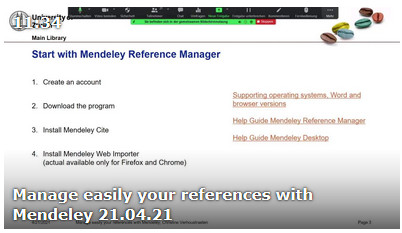This post is also available in:
 Deutsch
Deutsch
With the literature management program Mendeley you can easily manage journal articles and the PDFs. Mendeley offers a new tool: Mendeley Reference Manager. According to the provider, this tool is intended to better address the basic functionalities of a literature management program. The basic functions of a literature management program are: Collect references, manage them, and cite the collected references into a Word document.
Create account and install program
An account is required to work with Mendeley. In addition to the program, the Web Importer for the browser should be installed (the Web Importer is currently compatible only with Firefox and Chrome).
Collecting references in Mendeley
Using the Mendeley Web Importer, references can be added from literature databases, publisher websites, or library catalogs. Further possibilities to capture references are: Direct import of PDF documents or manually adding a source
Organize references in Mendeley
With a folder structure the references can be organized in Mendeley. With the integrated PDF viewer the PDFs can be read, marked and annotated.
Add references to a Word document
Mendeley Cite is required for adding citations and creating a reference list. However, this add-in for Word is still in beta version and partly does not work correctly.
What is Mendeley Desktop?
This tool is also a literature management program from the same provider. It offers more functionalities than Mendeley Reference Manager, but it has one disadvantage. The tool is not compatible with the latest macOS versions: MacOS 10.14 Mojave, MacOS 10.15 Catalina or MacOS 11 Big Sur. For citations in Word, the Word Citation plugin is used.
Important links to Mendeley
Supported operating systems, Word and browser versions
Help Guide Mendeley Reference Manager
Help Guide Mendeley Desktop
Alternative to Mendeley?
Give Zotero a try! It is open sourced and compatible with all operating systems. Zotero Connector (the counterpart to Mendeley Web Importer) works with all major browsers.