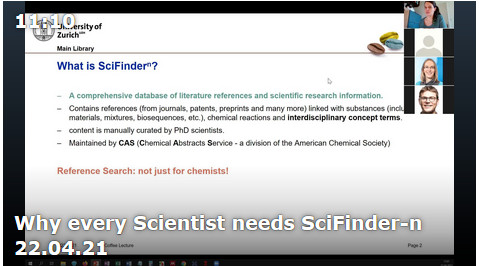This post is also available in:
 Deutsch
Deutsch
Do you know SciFinder-n?
If you’re a chemist, you’ll most likely answer with yes. To scientists of other disciplines, however, this literature database and intuitive search tool is hardly known. In this Coffee Lecture, we demonstrate how you’ll greatly benefit from SciFinder-n, no matter whether you’re a researcher in the life sciences, medicine, physics, earth sciences, geography, or even history of science / medicine!
What is SciFinder-n?
- A comprehensive database of literature references and scientific research information.
- Contains references (from journals, patents, preprints and many more) linked with substances (including materials, mixtures, biosequences, etc.), chemical reactions and interdisciplinary concept terms.
- Maintained by CAS (Chemical Abstracts Service – a division of the American Chemical Society) and the content is manually curated by PhD scientists.
How do you use SciFinder-n?
As an affiliate of the University of Zurich you can sign up for an account via this link (use your UZH email address): Register as a new ScFinder user
We recommend starting with a reference search. From the menu on the left, choose References, type one or two keywords of your interest (in this example: heavy metal pollution) and start the search with a click on the magnifying glass.
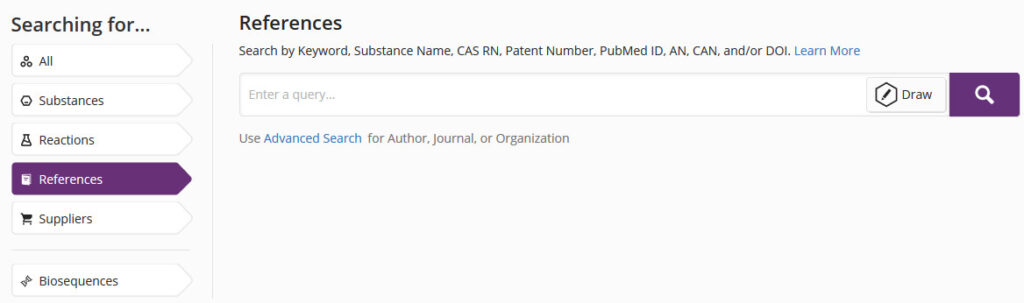
In order to refine your search using the interdisciplinary Concept terms of the database, scroll down to find the filter by Concept in the left hand menu. Click on View all.
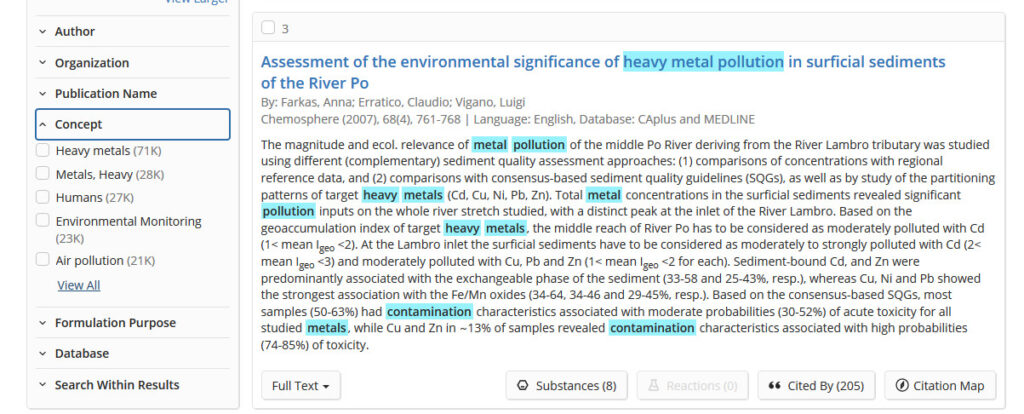
View the Concepts by Top Count to find topics of interest related to your search terms. You might find additional inspiration for new search terms around your research topic.

In order to refine by a specific Concept, change to the tab “Search” and enter a keyword (in this example: soil). Select all Concepts that apply. The references associated with each Concept are combined in your answer set (OR operator). In this example I selected all Concepts associated with soil pollutants and soil pollution.

If you want to further narrow down your search results with an additional term, use the Search within Results at the bottom of the page and enter another keyword. This can also be a term that you saw in the Concept list (in this example: Switzerland).
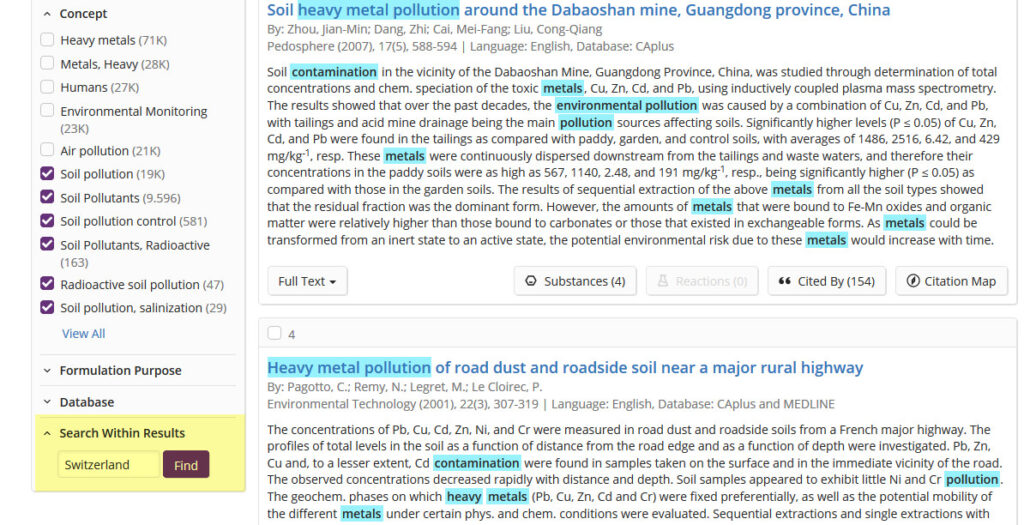
We hope you found relevant literature for your search question!
If you work with amino acid or DNA sequences, you might also want to give the new biosequence search a try! On the start page, select Biosequences from the left hand menu.
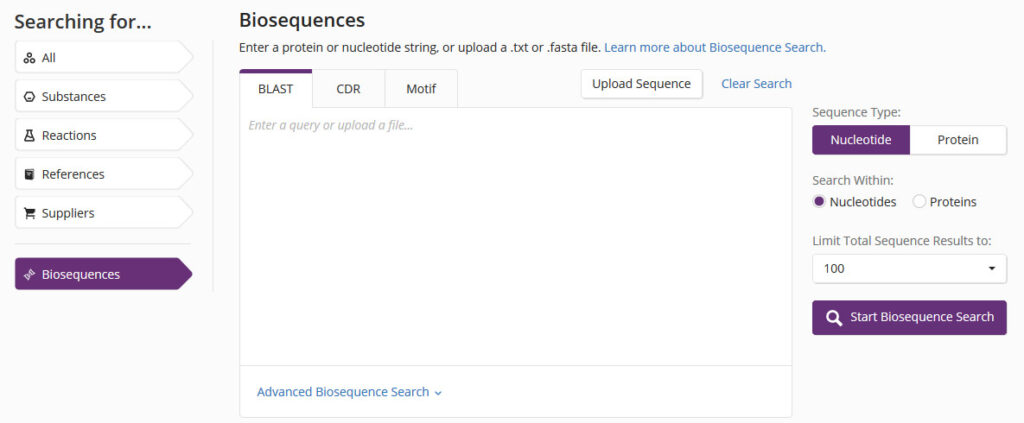
To learn more about how to use SciFinder-n for your research, take a look at the SciFinder-n webinars provided by CAS and do not hesitate to contact us in case you have questions: naturwissenschaften@hbz.uzh.ch