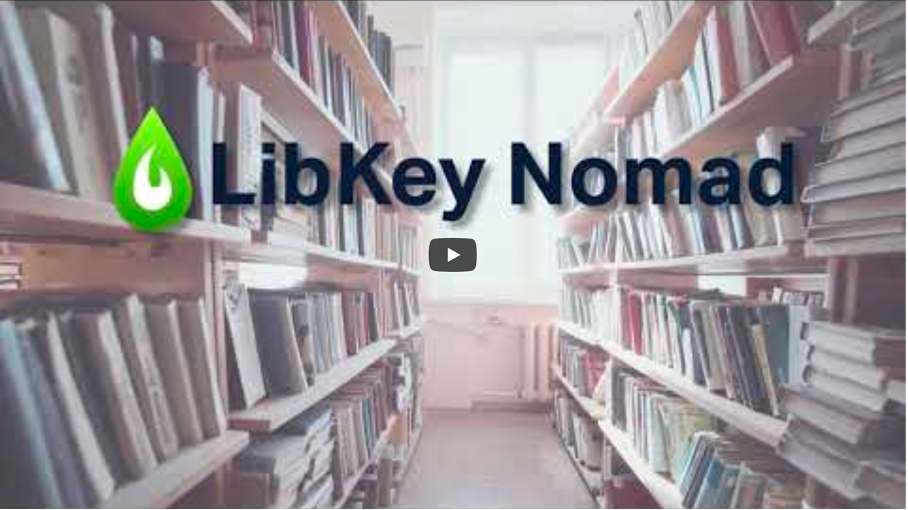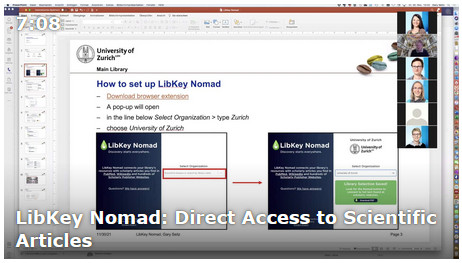This post is also available in:
 Deutsch
Deutsch
You are searching in Web of Science, Scopus or PubMed. With the browser extension LibKey Nomad you can go straight from one of these databases to the fulltext!gelangen!
The LibKey Nomad browser extension is available for Chrome, Edge, Firefox, Brave and Vivaldi.weiterung LibKey Nomad gibt es für Chrome, Edge, Firefox, Brave und Vivaldi.
How to set up LibKey Nomad:
- Download browser extension
- A pop-up will open
- in the line below Select Organization > type Zurich
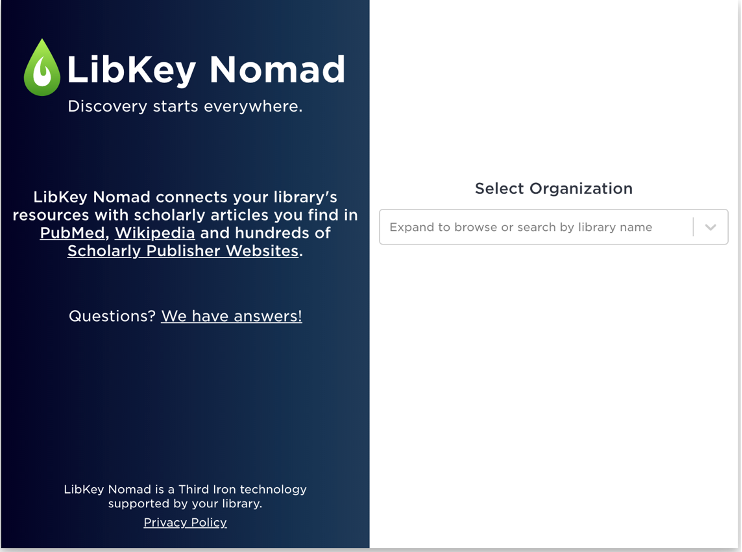
- choose University of Zurich
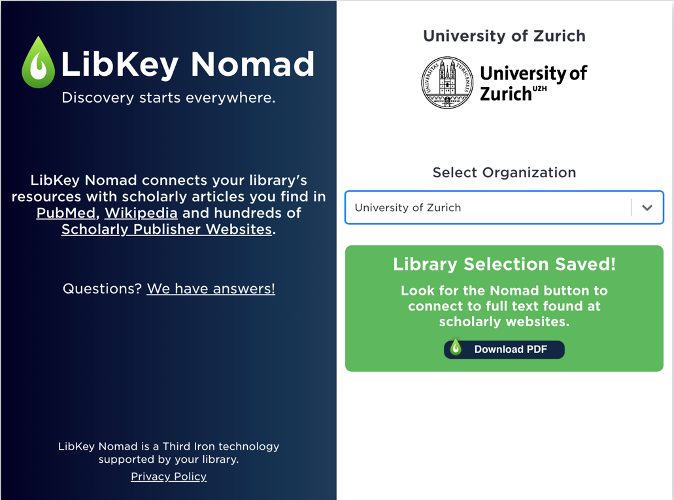
How LibKey Nomad works:
You are searching e.g. in Scopus: Shortly after the result list appears, the icons pop up.
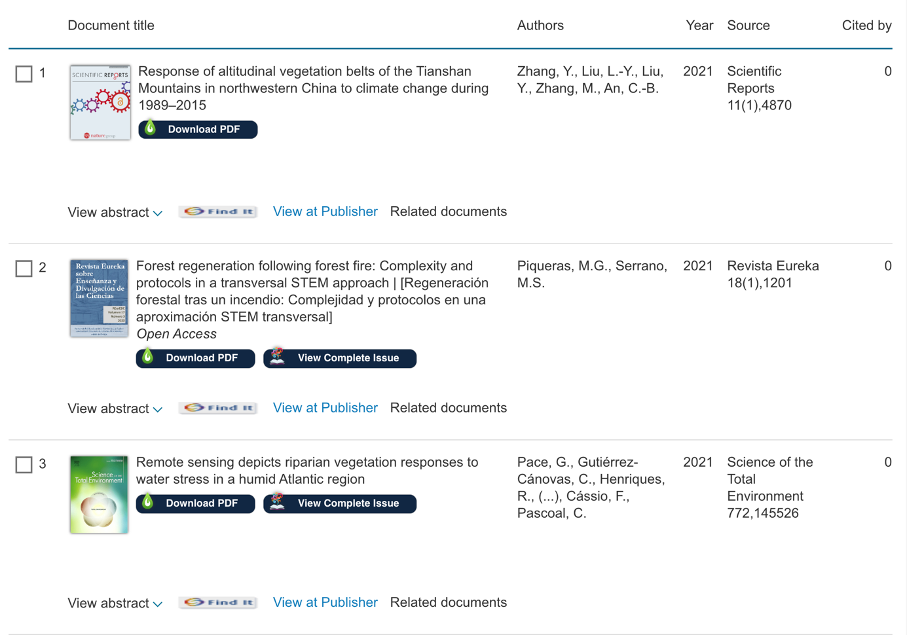

One click on this icon leads you directly to the fulltext.
The icons also appear on the page when you select a title.
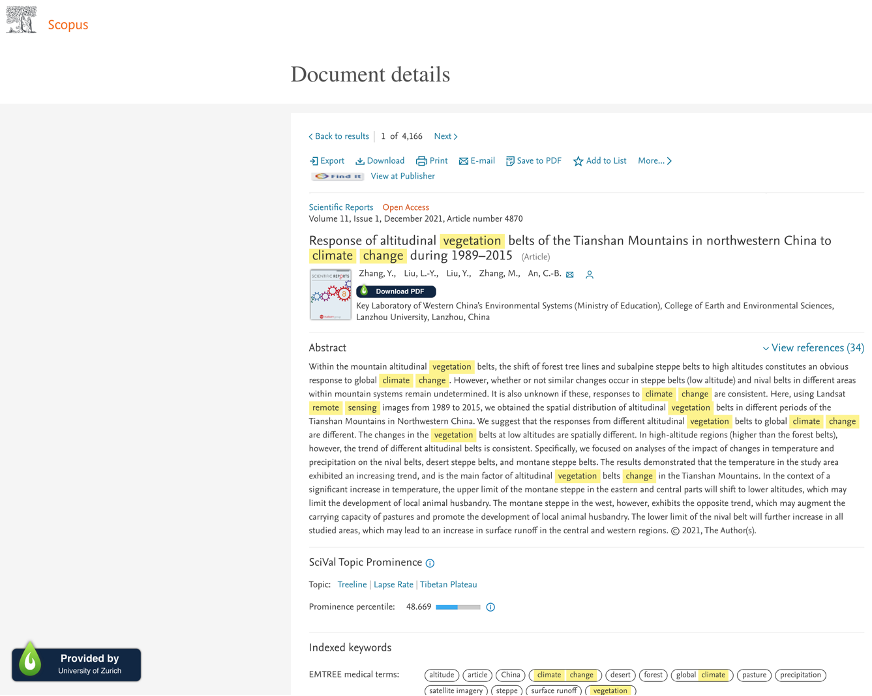
This also works in Web of Science

The tutorial shows how LibKey Nomad works.