This post is also available in:
 Deutsch
Deutsch
Have you heard of Zenodo, the repository for research data hosted at CERN?
Share your data according to the policies of the SNSF and make them citable by their own DOI. Zenodo is open to all disciplines of science and you can deposit any kinds of data, such as spreadsheets, figures, reports, posters, presentations or even code for free (max. 50 GB / upload).
The submission mask is very user-friendly and offers many options of customizing your metadata:
- Title, Authors, Description, Version
- Open, Embargoed, Restricted or Closed Access
- Creative Commons Licenses
- Link to grants (OpenAIRE) and funding organizations
- References
- Link related datasets
To see how easy it is, create an account at sandbox.zenodo.org and click on “Upload” (at the top of the page) to start a test submission.
In the sandbox environment, you can try out all functions of Zenodo and the submitted data will be deleted from time to time.
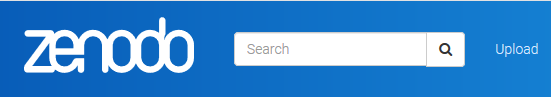
For further information consult the Zenodo help or contact us if you need support: naturwissenschaften@hbz.uzh.ch
