This post is also available in:
 Deutsch
Deutsch
You study at two universities? Lean Library can handle this – provided both universities have Lean Library.
Let’s assume that you study one subject at the University of Zurich and another at the University of Berne. You click on the gear in the popup. In the settings window select “Add extra institute”.

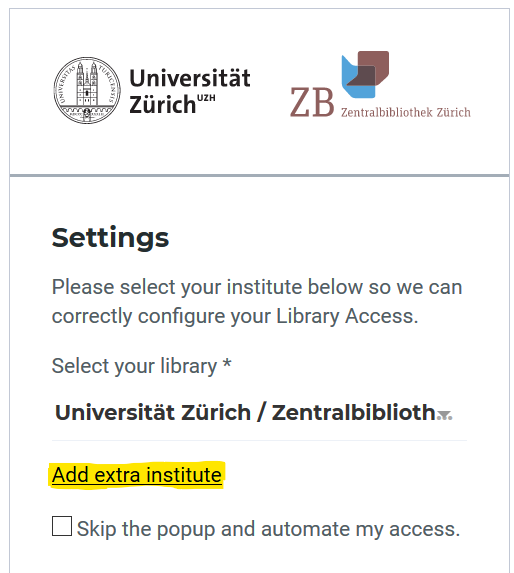
A long list will open, which you can search for keywords. Select the desired institution and click on “Save”.
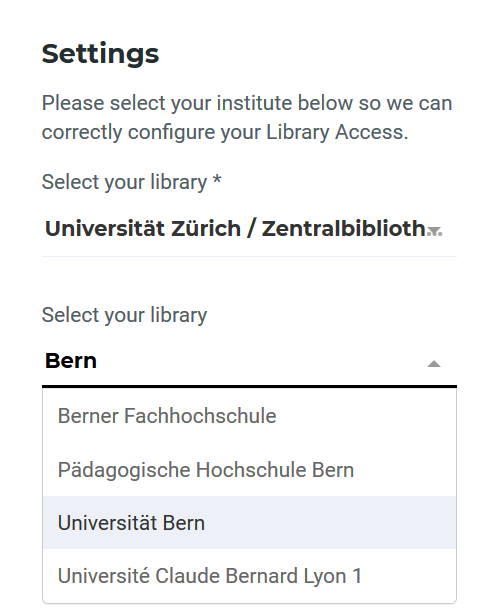
From now on Lean Library will search both institutions for possible access. As soon as one of the institutions responds positively, you can access the desired resource via that institution. By the way, this works internationally – no matter whether the borders are open or closed.
